Instructions
You must log into your myState account to access this eForm. Select eForms, Student eForms, SAP Appeal Form.
Step 1:
Complete SAP Appeal eForm. Indicate Reason for SAP Appeal and complete the Academic Plan sections. You will not be permitted to update once submitted. You must use all CAPS when entering the subject code section of your academic plan.
Step 2:
Attach supporting documentation- strongly recommended - burden of proof is on the student. Supporting documentation can be attached in the Notes and Attachments section.
You will not be permitted to add documents once your SAP appeal has been submitted.
Step 3:
Send eForm to your Academic Advisor choosing Next Recipient to Handle
Your advisor must complete their section and approve your academic plan.
Contact your academic advisor about completing their section of the appeal form.
It is your responsibility to ensure that the appeal is submitted to the Financial Aid Office by the established deadline. If the appeal is held by the academic advisor after the established deadline, the appeal will be considered late and will not be reviewed – you would remain on financial aid suspension.
Step 4:
Academic advisor completes Academic Advisor/Official certification section and routes to the SAP Appeal Group (Financial Aid Office) for processing.
Step 5:
Appeal will be reviewed by the SAP Appeals Committee
Step 6:
Receive Appeal Decision
Students will be notified via their official MSU email account once the committee has reached a decision. Students can also check the status of their appeal by logging into their myState account. Select Banner, Students, Financial Aid and Scholarships, Eligibility Requirements, SAP Appeal Status (received, incomplete, approved, or denied).
Additional Information
- Submitting an appeal does not constitute an automatic approval.
- Submit SAP Appeal by the final deadline (listed on the appeal form). If you submit appeal by the priority deadline (optional), you will know the status of your appeal by the first week of class (for the appeal semester). Regardless, all appeals must be submitted by the final deadline.
- Review your SAP status to see why you have been placed on financial aid suspension log into your myState account. Select Banner, Students, Financial Aid and Scholarships, Satisfactory Academic Progress. The SAP status will indicate if you are making satisfactory progress or if you have been placed on financial aid suspension, warning, or probation.
- Read Instruction for Preparing a SAP Appeal Form, Appeal Information.